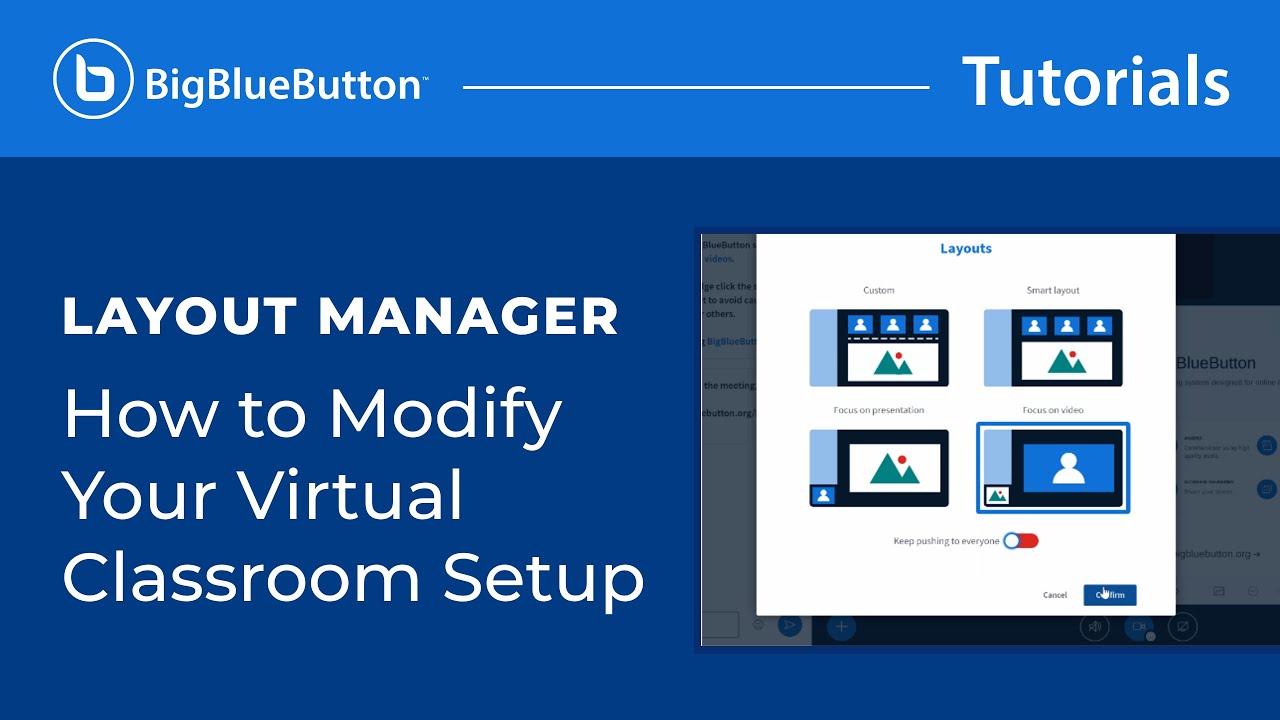Video Conferencing Features
Adapt easily for business meetings, group collaboration, and online classes.
Documents Upload
Easy presentation upload with the support for PDF, text, images and Microsoft PowerPoint, Word, and Excel documents
Whiteboard
Whiteboard annotation of slides for highlighting content
Breakout Rooms
Breakout rooms to get students engaged in collaborative learning
Video Options
Low, medium, and high-resolution video options that serve all levels of WIFI bandwidth
Chat
Public and private chat
Polling
Quick And Easy Polling That Encourage More Student Engagement
Multiuser Whiteboard
Multi-user whiteboard for student engagement
Shared Notes
Shared notes for easier group collaboration
Screen Share
Easy, intuitive screen sharing that keep students engaged
Hand Raise
A hand-raising feature
Emojis
Student feedback through the use of Emojis
Video Share
The ability to easily share video links within the main presentation area and playback is controlled by the instructor