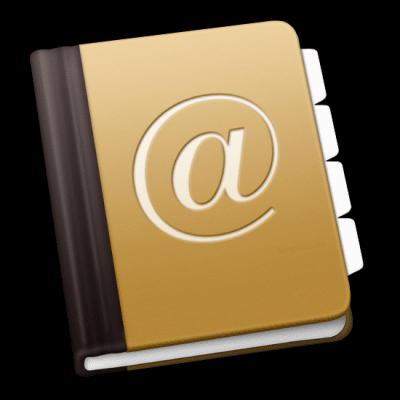There is an infinite number of contact clients available but a combination of the settings below should work in the vast majority of cases.
(Change yourdomain.xyz and [email protected] to suit your user and domain names)
To synchronise contacts across devices using:
Windows Using Microsoft Outlook:
Download and install CalDavSynchoniser
Username: [email protected]
Password: Your password
Server: https://dav.yourdomain.xyz/remote.php/dav
MacOS:
System Preferences/Internet Accounts/Add Other Account/Add CardDAV Account -> Advanced:
Username: [email protected]
Password: Your password
Server Address: https://dav.yourdomain.xyz
Server Path: /remote.php/dav/principals/users/[email protected]
Port: 443
iOS (iPhone/iPad):
Settings/Contacts/Accounts/Add Account/Other/Add CardDAV Account
Server: yourdomain.xyz/dav/remote.php/dav/principals/users/username@yourdomain.xyz/
Username: [email protected]
Password: your password
Android:
Unfortunately Android doesn’t allow you to sync a CardDAV account natively (without any apps).
Download DAVx5 and use the details above.