Using Owncloud is easy, Just install and configure the desktop app, That's it!
If you haven’t already done so please download the desktop app suitable to your operating system.
Then return here and follow the simple setup instructions below.
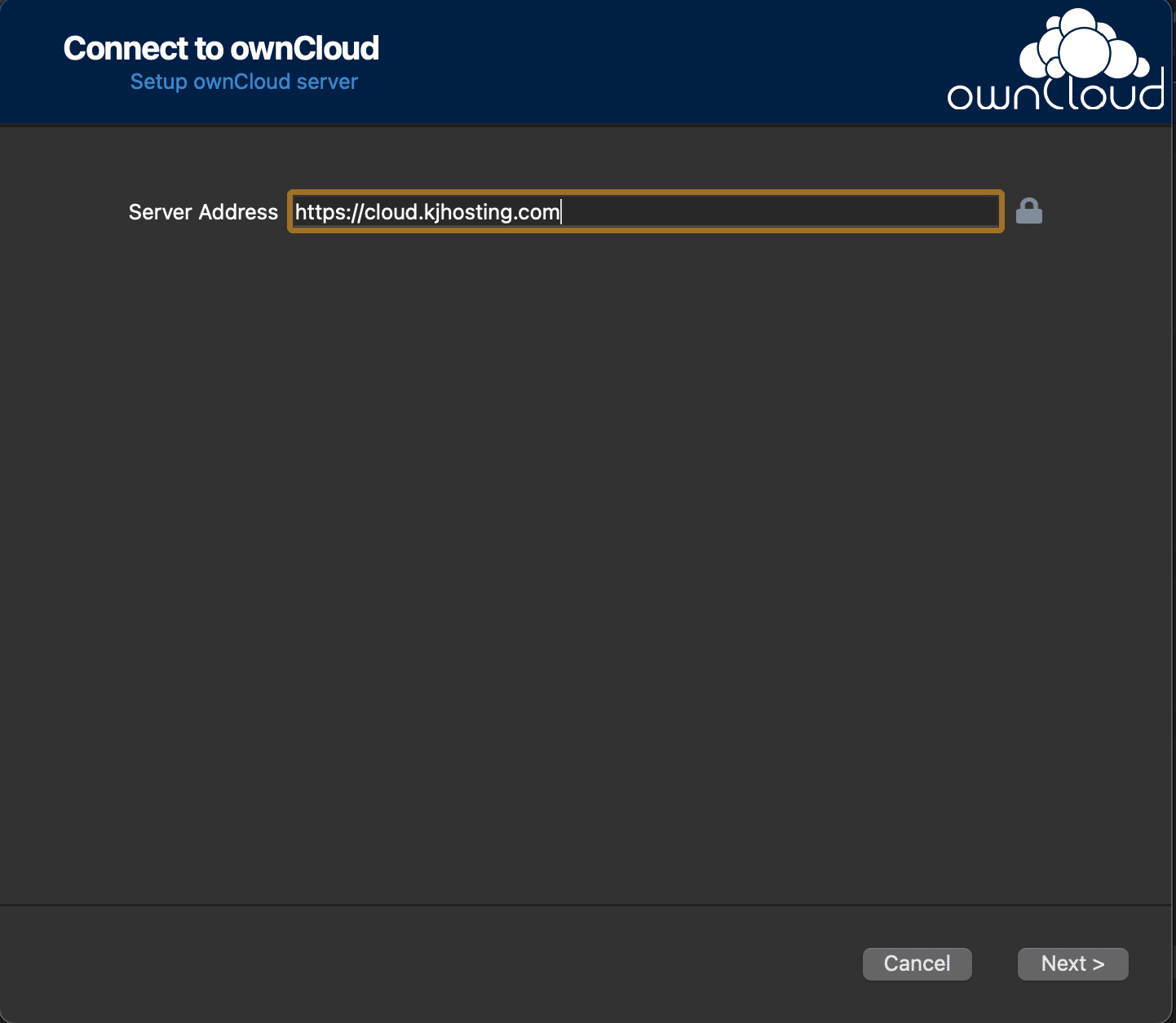
First things..
Once the installation is complete start the OwnCloud app.
For the Server address enter the details provided to you by KJH such as
https://cloud.kjhosting.com
Click next
and then...
Enter your username and password as supplied by KJH
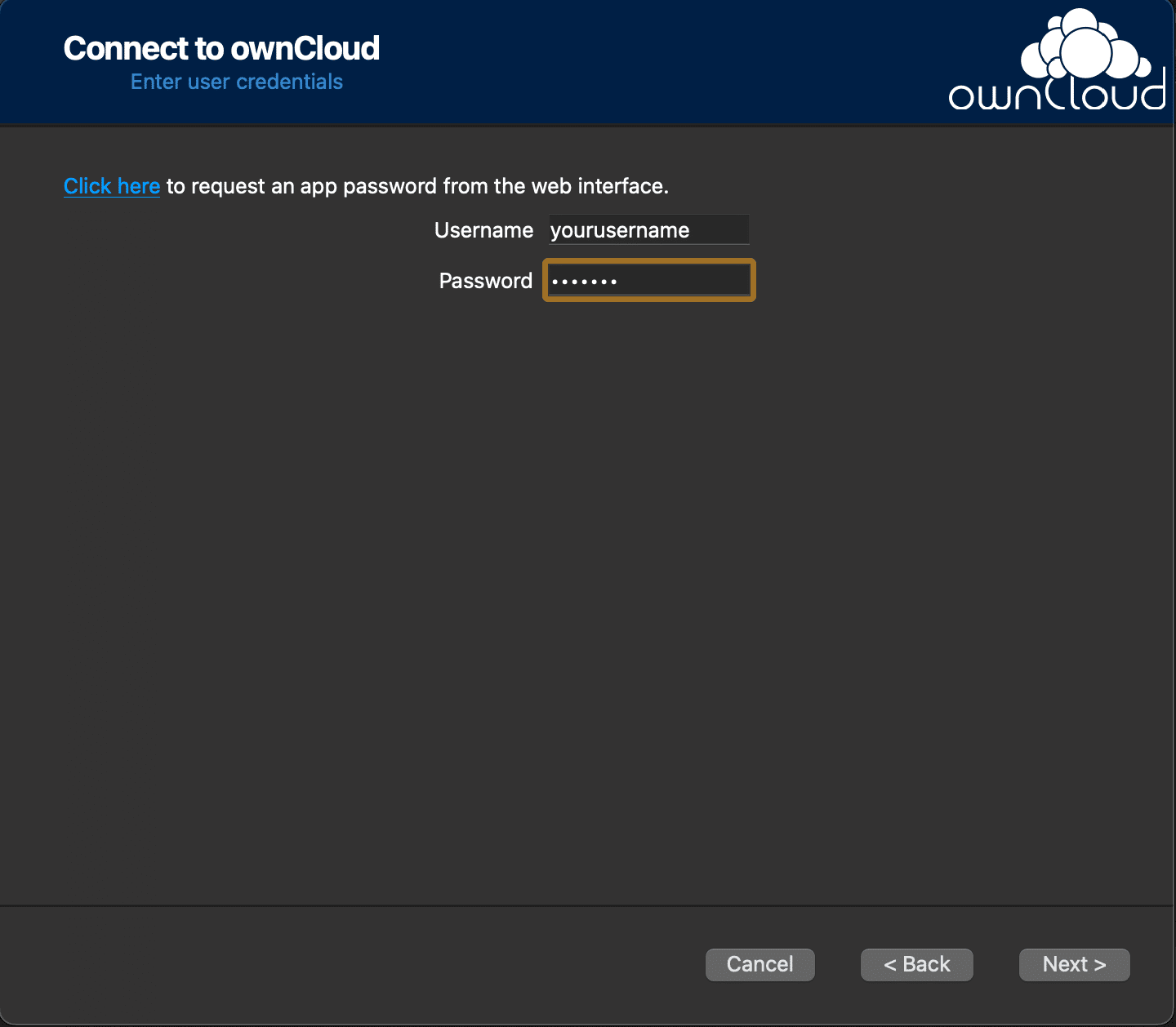
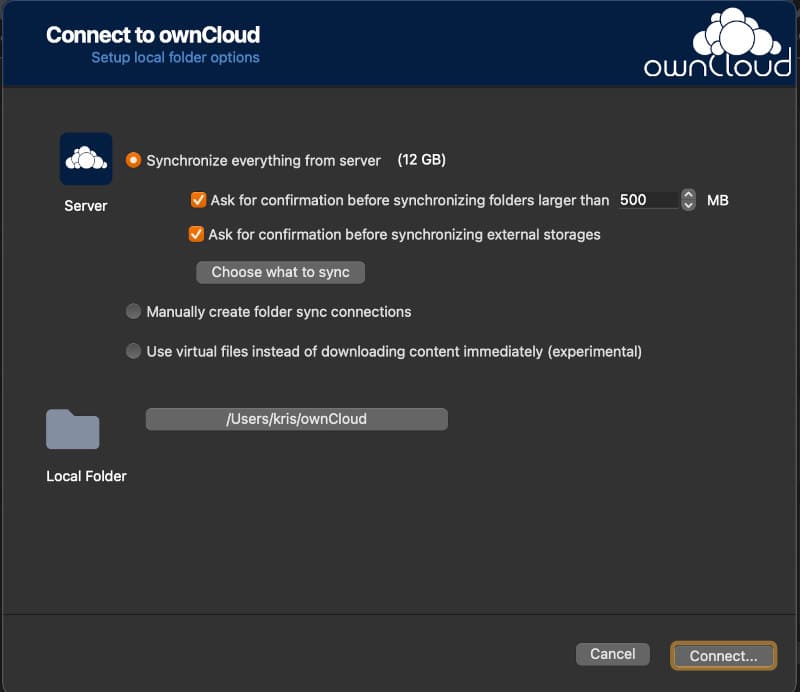
You can leave the connection details as suggested or adjust to your convenience. Note using virtual files is useful if you have little space on your hard drive as this option will store your files in the cloud and download them only when you need them.
Click connect and this installation is complete.
You are done!
If you wish you can further customise the operation of OwnCLoud but this isn’t necessary for general operation. For more info see our other help topics.

